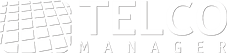The version 9 of Telcomanager’s IT and network environment monitoring solutions has been released on the market. This new version has brought several tools and features that will boost the monitoring of your IP network and IT infrastructure. In this article, we will address the importance of monitoring through alarms indicating failures and performance problems in the technology park.
How useful are alarms in network monitoring? Alarms are of great importance in our daily lives. We use alarms to wake up, to alert a fire, to prevent theft. Something as important as the infrastructure through which a company’s most important asset travels could not be different.
The complexity of networks is usually proportional to their importance. Therefore, maintaining its operation is crucial. However, the size of the infrastructure makes the challenge of network management ever greater.
To discuss network management, we can think of FCAPS. This is a simple way of dividing network management into five functional areas: fault, configuration, accounting, performance, and security.
The Alarmistic tool is of great importance in all these are. In fault and performance management, for example, by monitoring the CPU consumption of infrastructure assets. In accounting management, by monitoring high traffic of applications on the network, and validating configured QoS policies. In configuration management to versioning network equipment configurations and generate alarms of configuration changes and in security, by being notified about suspicious traffic, as these traffics can be one of the consequences of a denial of service attack. With Telcomanager’s v9 version tools, several facilities and features have been designed to facilitate full network analysis in all management areass.
SCENARIO
Imagine a company with performance issues on your computer network. Thus, affecting the productivity of teams and overloading the IT team with calls. In this scenario, the IT team faces difficulties in identifying the source of the problem.
The implementation of a network monitoring system with alarmistic, in addition to providing stratified visibility, it will generate alerts to quickly correct problems, allowing actions to be scheduled to be initiated automatically.
The IT team will have the necessary tools to take action. Therefore, working proactively and preventively. Thus, being able to automate quick response actions in the face of some types of incidents.
ALARM MANAGEMENT
In Telcomanager v9 monitoring solutions, it is possible to configure alarm urgency levels. When the alarm is set, the action most appropriate for the type of occurrence must be selected. When triggered, the alarm can perform one or more actions, such as sending email, messaging to a mobile device, messaging to Telegram, SNMP Traps or even integration with ticketing systems.
The alarmistic systems of Telcomanager solutions in version 9 work with two types of alarms:
Standard – Immediate traffic analysis, conditions that need to be addressed as soon as detected.
Behavior – Alarm that compares the gradual evolution of a metric over time, the alarm is triggered in case this evolution breaches the tolerance level set by the user.
A common problem with alarmistic is false positive. To avoid this scenario, the system has the option for the alert to be created only after a set number of consecutive occurrences. Occurrences are identified according to the configured formula. Such as, for example, checking if the traffic of an application is greater than a defined value. To interact with the alarm, just click with the right mouse button on it, and the user will have the option to acknowledge or suppress it.
Essential features in alarmistic
We listed above some basic features regarding the concept of alarmistic. However, the following are essential alarmistic features and tools that cannot be missing in the management of your network and IT infrastructure. Below, we will list some of the new features brought in version 9:
Service alarms
Special alarms applied to groups of objects, which can be activated based on a change in the state of an object in the group, some, or all objects in the group. You can interpret objects as any monitored item, such as an interface, a CPU, an application, and the like.
Comparison between configurations
You can set custom alarms to identify configuration mismatch, such as generating alarms for a configuration that has been applied but not saved permanently. Furthermore, to generate an alert for each configuration change applied to your equipments.
Ease and practicality to create alarms
It is now possible to create alarms directly through the graphics. With a few clicks, functional alarms can be configured with extreme ease.
Centralized management of alarm and filtering
Now we can characterize and filter different types of alarms in different tabs. For example, you can create a specific alarms tab for your firewalls.
Provisioning action on alarm
Trigger automatic action scripts from the activation of an alarm. We can cite as an example, the monitoring of services on servers, if the service stops working and an alarm is activated, the automatic action would be to restart this service.
Activation based on alarm levels
Allow the network user to associate and/or create different urgency levels to object alarms. For example, in a CPU consumption alarm that is between 30% and 60%, a “major” level can be associated, and the alarm will go off at that level. And in cases of percentage consumption higher than 60%, the alarms will go off at a critical level.
All these features and many others besides those mentioned are present in TRAFip v9, SLAview v9 and CFGtool v9, which are the network management tools that Telcomanager has launched on the market in version 9.
FINAL CONSIDERATIONS
In this sense, there is no doubt about the importance of investing in network management. Thus, bringing not only benefits to network visibility, but also being a way to ensure that an alarm system that detects problems with agility. Get full visibility of your network with SLAview v9. Get full visibility, control, and management of your network alarms with Telcomanager v9 systems.
With this in mind, Telcomanager, with more than 20 years of experience in the market, Latin America’s leader in the network management software industry, with a unique and innovative methodology, provides intelligent solutions in data monitoring that will provide stratified view of traffic, allowing your company to track the main aspects of its network in real time.
Posted in 11/25/2022
 +55 (21) 3211-2223 info@telcomanager.com
+55 (21) 3211-2223 info@telcomanager.com